×
![]()
Create a Test Run
Test runs in webmate allow you to add and store information about bugs, issues, or other important facts about a test. You can view them later on for analysis or share them with your co-workers.
In order to record your interaction with a device and browser for later analysis, you need to start a test run first. After you deployed a device and accessed it in webmate, select Test (1) from the menu to display the Test Management widget and select Start Test Run (2):

There multiple options to add to your run when clicking the + button.

Afterwards, click Finish to end the test run:

Evaluate Test Results
Click Open last run in the Test Management widget:

Now you can review all actions and browser states.