×
![]()
Take Screenshots
Screenshots allow you to document issues you find during your manual test.
Taking Screenshots
To take a screenshot of the current content on the device, simply open the screenshot menu in your device console (1).

A screenshot of the current content is automatically taken. You can enter a name for your screenshot (1) and choose between Stream and native resolution (2). Click “Add To Test Run” (3) to add the screenshot to your test run automatically. If no testrun is active, it will create one automatically for you. Alternatively you can download the screenshot (4).

If you chose to add the screenshot to your test run, it will appear automatically in your test run overview