×
![]()
Generate API Key
Generating an API key
First, you need to log in to the webmate web app.

After logging in, click on your profile picture in the upper right corner.

Select Profile.

Click API key in the left sidebar.

Provide a name for the new API Key to identify it later. Then click Create New Key.

The new API Key will be shown to you.