Assign Project Administrator & Administer Projects
Project administrators are users who can administrate a specific project. They can manage roles and project properties, add users to the project, and assign roles just a like a regular organization administrator, but can not delete the project or assign slots to the project.
To give these rights to a user, an organization admin has to assign the role ‘project administrator’ to the user via the role assignment page.

The user can now act as a project administrator for the selected project.

On the project dashboard screen, you can identify administrators and project administrators by looking at the outline of the user in the project members list (1). Organization administrators have a red outline, project administrator have a blue outline, and normal users have a white outline.
You can access the project settings if you are either organization administrator or project administrator. To do this, click on the settings button on the project dashboard page (2).

On the project settings screen, you can edit the project name and description(1), set the redeployment time for the device slots of the project (2), and upload a project logo. Organization administrators are also able to delete a project (4). To access the User & Roles page, simply click on the icon (5). You can add users and assign roles for the project there.